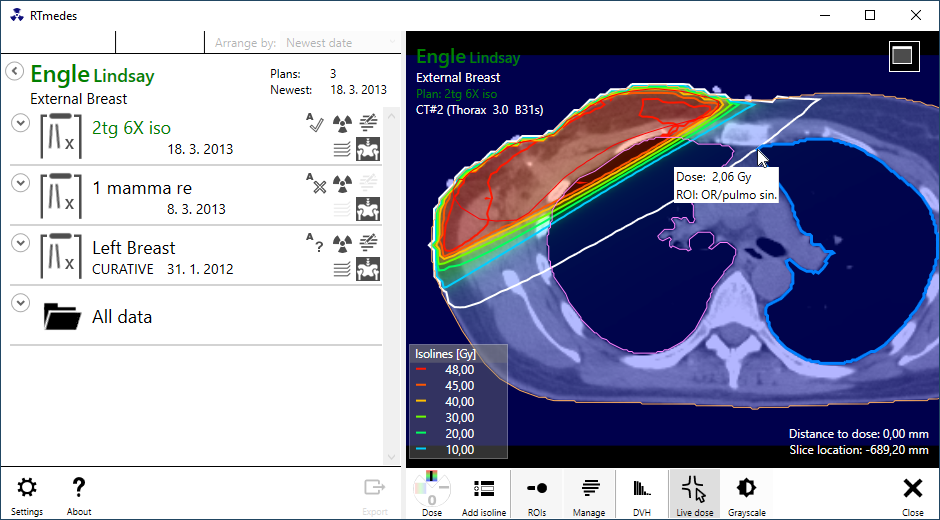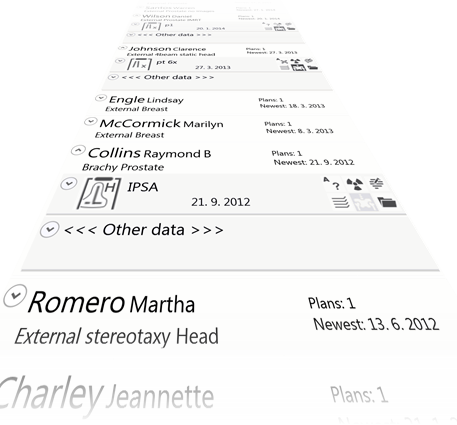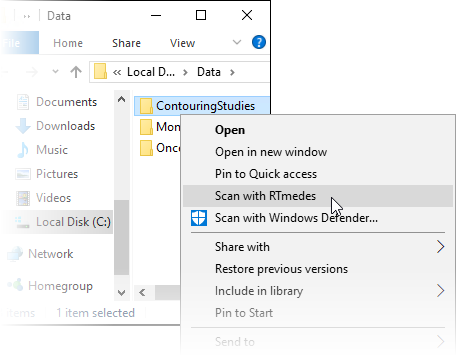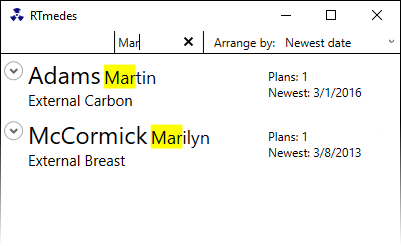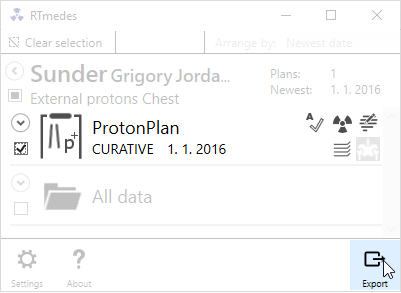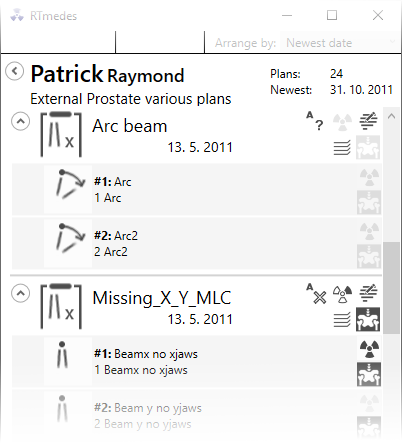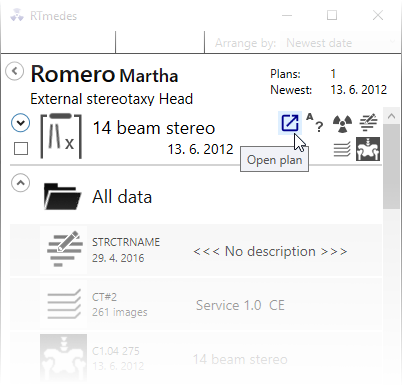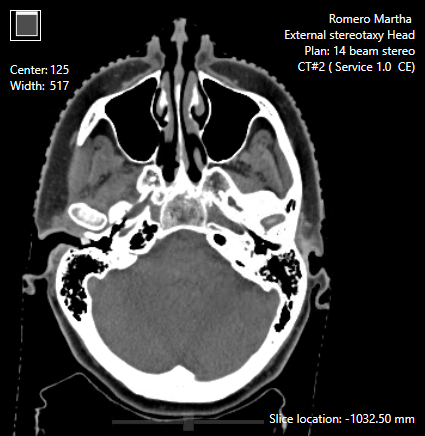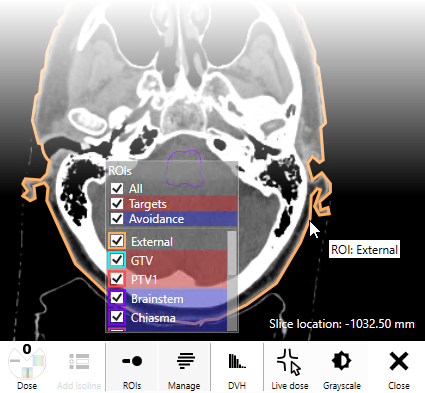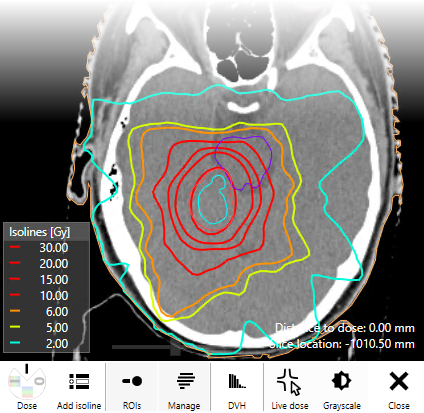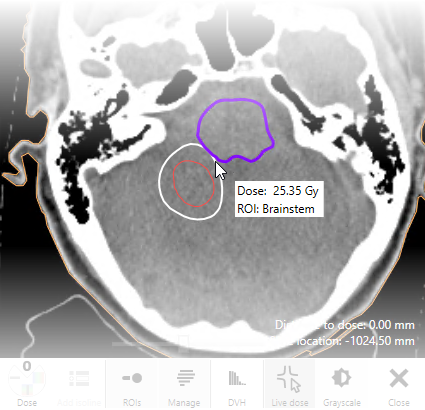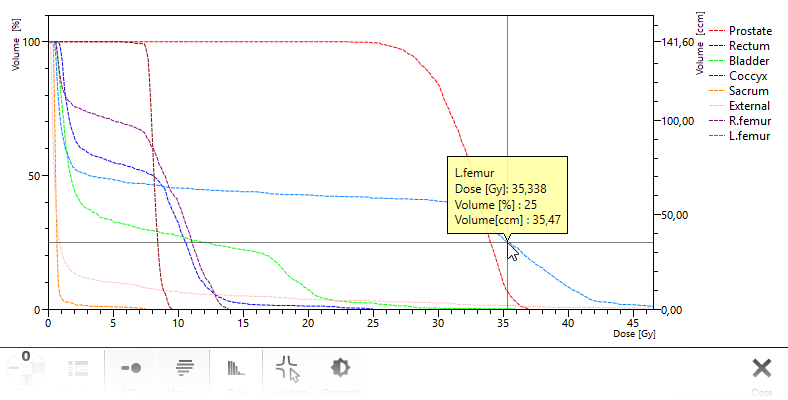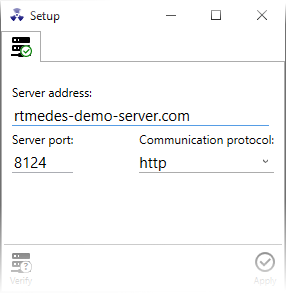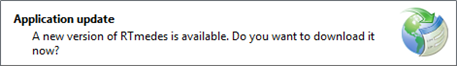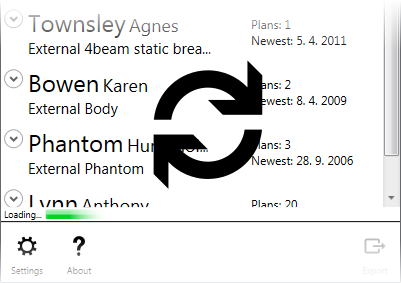Download RTmedes
You can download a trial version of RTmedes for free.
Online installer
Download and install on this computer
Stand-alone installer
Install on another computer, or if the online installation does not work on this computer